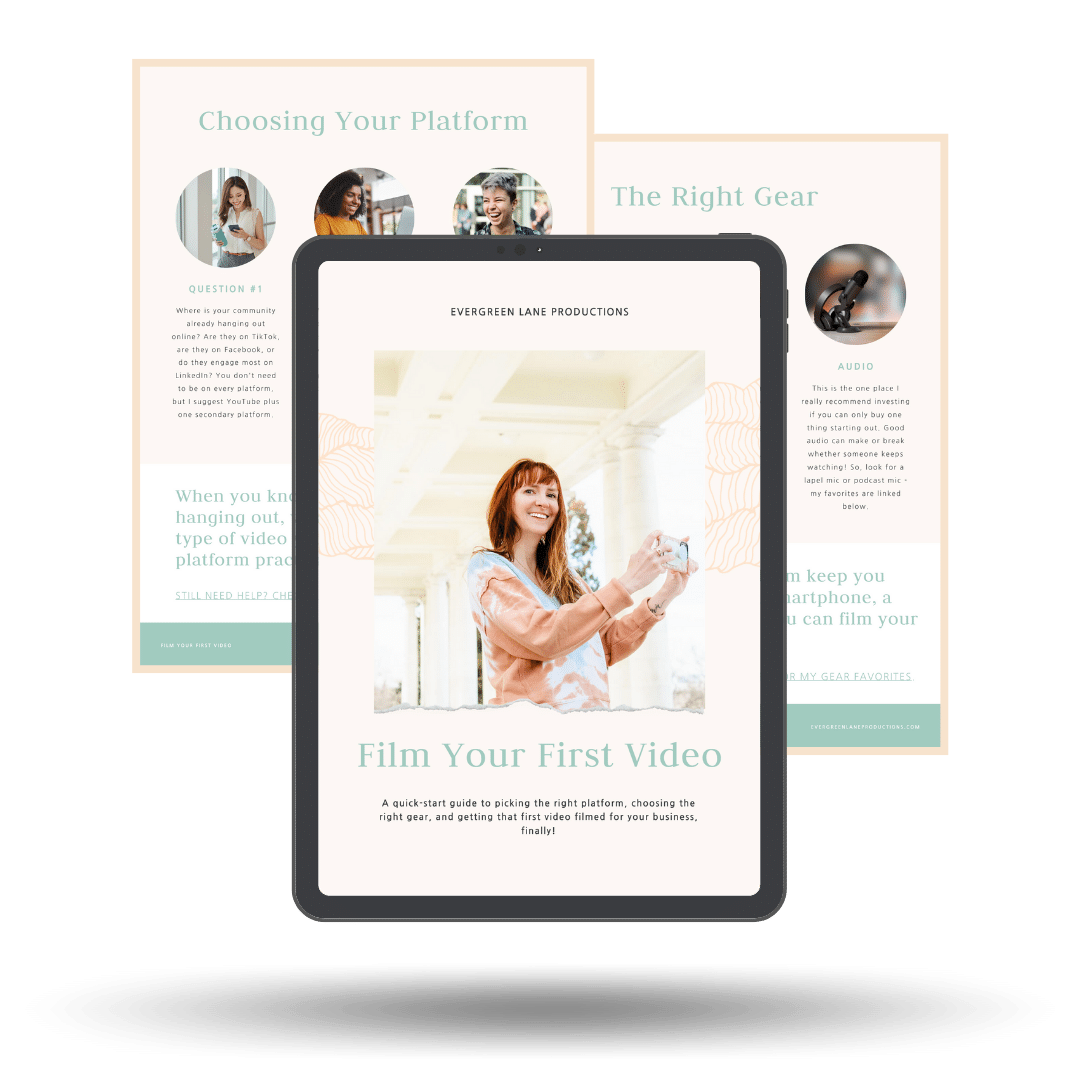Today I’m going to share my best year-in-review video ideas + how to get organized from the beginning so it’s easy to make the most of your footage. Don’t let your home videos languish on a hard drive somewhere! There are so many amazing tools at our fingertips to help us document the meaningful moments of our lives, both big + small, but with that comes a problem: what to do with all that footage?
Subscribe to my YouTube Channel for more video ideas
Strategy One – One Second of Video a Day
This can be an easy starting place if you’re wanting to do a year-long video project. Your final video will end up being about 6 minutes long, and you can see mine in this blog post I wrote about my 2016 Project 365. When I did this myself, I found it overwhelming on some days (how do I summarize my whole day in one second?), boring on others (I have not left my house and it’s 10 PM – what can I possibly take video of?), and manageable most days (only one second, how hard can it be?). Overall, it was a fun way to see my year at a glance with very little effort on the back end. There are even apps that will let you load in your video clip for the day and compile your video for you, like this one called One Second Everyday.
Strategy Two – The Monthly Milestone Method
For this method, I set aside time at the beginning of each month to back up my phone and import all my photos and videos from the month. This is a good practice regardless as I’ve had some horror stories from not backing up my important data! I create a folder on my computer for 2020 iPhone videos, then a subfolder for each month. Once I’ve uploaded all my videos into their respective folder, I simply preview them by hitting the spacebar in finder and choose my top 5-10 favorites from that month and label them a different color so they are easy to spot later. Then, at the end of the year, I have 75-100 video clips that I can stitch together into a year-in-review video.
Strategy Three – The Common Themes Method
Taking things one step further (and requiring more advanced planning + skills) is to take the same or similar shot many times throughout the year. You could take a group video from the same angle, take video of your garden at the same time every day to see the seasons change, or do a similar gesture over and over, like a high five, clap, jump, hug or your favorite dance move. Once you edit it together, it can be a fun, cohesive way to tie together a year-long video that may not have a “theme” of its own. Check out this year in review by Gloria Atanmo for an awesome example of this method. This is one of my favorite year-in-review video ideas!
Strategy Four – The Intentional Event Method
A less overwhelming strategy than capturing every day, or even every outing or event of the month, is to focus on a single event. Look at your calendar at the beginning of the month and pick a day or weekend to focus your efforts on. Maybe it’s your child’s birthday, your summer vacation, or simply a trip to the local botanic gardens. If you need more ideas, I’ve started a series of monthly seasonal prompts that you’ll be able to compile at the end of December into an intentional overview of your year. With this strategy, you know you don’t have to have your phone out at every moment of the day, but you’ll still have a great collection of video clips to stitch together at year’s end.
Strategy Five – The Narration Method
In January, record a video of yourself (or your partner or family) saying what you’re most excited for the coming 12 months. At the end of the year, record another clip talking about the year’s highlights. Keep it to 2 minutes or less. This can provide a fun auditory backdrop for your yearly video scrapbook. This is especially great if you have kids and can compare their growth throughout the years, or from the videos you’ve done in years past. Check out this blog post for my tips on recording good audio. Then, in editing, you can layer over some of your favorite video clips from the year to illustrate what you’re talking about – like using some clips of your anniversary getaway if that was your partner’s favorite or the family trip to Disney World if that was your kiddo’s highlight.
Strategy Six – The Curated Heirloom Film
My final suggestion for what to do with family videos is to hire an expert! When you pay someone for a family video editing service, this ensures that the exact moments you love are showing up in a film. You also have the ability to tell individual stories more fully. True editing arranges clips in a specific order to tell a story, kind of how puzzle pieces fit together to create a complete picture! An editor will work alongside you to tell your story through the footage you have. Partnering with an editor is an investment, but the final result is always worth it!
Have you attempted any of these Year-in-Review video ideas before?
Any of these methods will result in an awesome yearly video scrapbook, and while some are more complex than others, they’re all accessible even if all you own is a smartphone and you’ve never taken video intentionally before. If you need help with the editing part of assembling your yearly recap film, I have editing packages designed specifically to help you turn your smartphone videos into an heirloom. Message me for details!