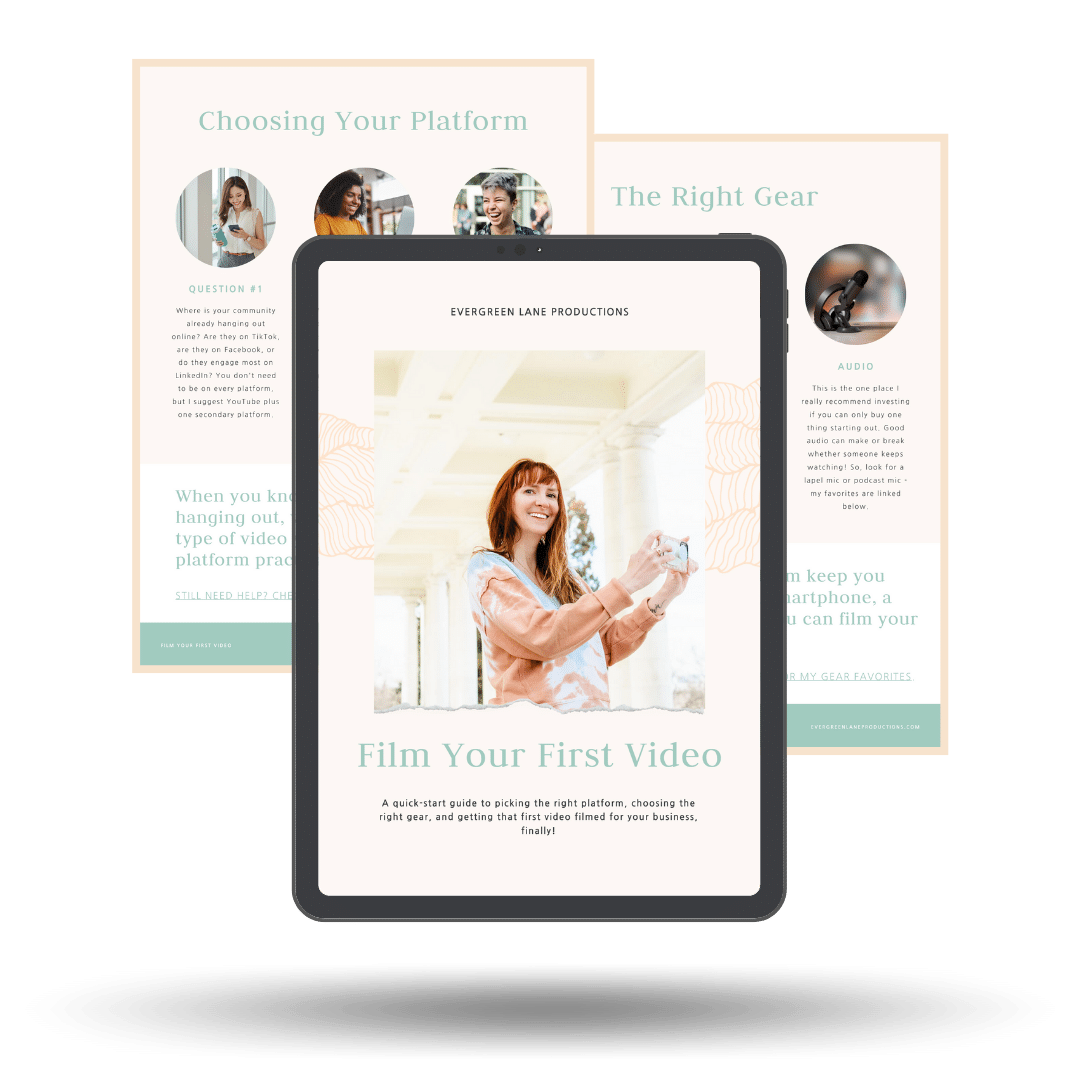.jpg)
Have you ever taken the Myers-Briggs personality test? Every editor has their unique style, but I approach each new project with classic NJ tendencies (Shout out to all the other INFJs out there – we’re few and far between!). When given a piece of Ikea furniture, for example, an NJ will take out and read the instructions, lay out all the pieces, confirm she has all the necessary pieces, gather her tools and then begin the process of furniture assembly. Well, my editing process looks pretty much the same way.
Step 1: Create a back up
I begin every project by organizing my project with a templated folder structure (I just duplicate my template and rename by project). I upload my video footage from my memory card and immediately back it up to the cloud. Backing up is a tempting step to skip, but if you’ve ever lost something you were working on because you didn’t hit save, I don’t need to tell you why it’s something you have to build into your routine!
Step 2: Lay out your video puzzle pieces
Once I have everything set up, I pull open Adobe Premiere Pro and start laying out all the puzzle pieces. Each clip gets played through and organized on a separate timeline, where I pick out the usable portions of each video clip and organize them in a way that makes sense for the project. Laying everything out makes it easy for me to discover exactly what I have to work with, just like when you’re putting together a puzzle (or that infamous Swedish furniture). I always dumped all the pieces out on the table, then sorted by edge pieces, sky pieces, etc., so that I could more easily assess the task ahead of me. This process makes much more sense than trying to pull one piece from the box at a time to try to see where it fits in the big picture.
These extra steps take time, yes, but make my editing process so much smoother. I’d do the same thing when writing research papers in college, sorting facts and tidbits onto notecards, then organizing the notecards by theme and outline. Once it came time to write the paper, things flowed fairly smoothly because I had organized myself beforehand. A little bit of organization costs you on the front end but pays big dividends later on.
.jpg)
Step 3: Let the big picture guide you
Have you ever tried to put a puzzle together without the box? It’s virtually impossible because you don’t have the big picture to guide you. I start all my video editing projects by forming the big picture: whether it’s through storyboarding worksheets, interview questions, or voice over scripts, I’m always trying to sort out the primary goal of each film. This goal is the box cover that’s guiding all my editing decisions down the road.
Taking these steps when you’re about to start editing a video (or any big project with a lot of moving parts – no pun intended!) are key to my success – and I walk through this process with every single one of my clients! Look for the box cover to guide you, and sort all your puzzle pieces so you know what you’re working with. Then, the real fun begins!
.jpg)
Want to learn how to edit compelling videos for your business? I’m teaching an all-day workshop in Denver on March 18th where we’ll cover all the basics of getting started with video – from planning to shooting to editing. Contact me to snag one of the few remaining spots!