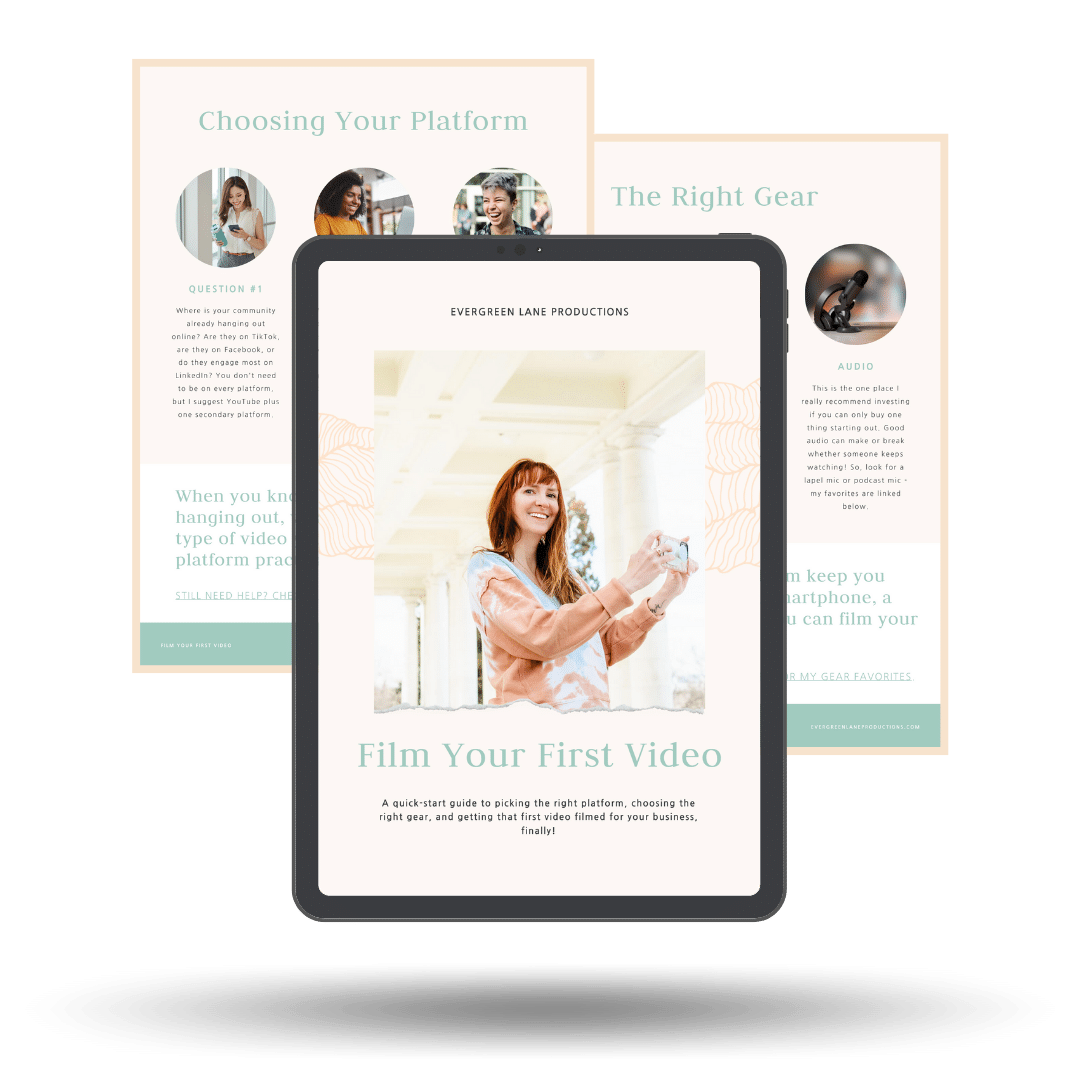.jpg)
One of the questions I’ve been asked most often when it comes to video creation is how to get smooth, stable footage. We can think our hands are perfectly still but when we watch the clip back later, it’s bouncing all over the place! And yes, I’m guilty of not using any stabilization sometimes. Using these simple tricks, however, will make your video look even more professional (even if you’re on your iPhone) and make a big difference in taking video that’s usable when you want to rewatch it or editing it together later.
Tip #1
Record a few extra seconds (called “handles”) on either end of your clip. When you push the shutter button on your camera or phone to start or stop your recording, it often causes the camera to move slightly. It’s helpful to have these handles on either side of the main action so that the part you care about is steadier and not affected by your finger pushing the start/stop button. Then, while editing, those handles can be trimmed off, leaving whatever you wanted to capture behind!
Tip #2
Don’t hold your breath. It’s really easy to hold our breath when we’re focusing on something, but it actually can make your hands shakier! So instead of holding your breath, let out a slow, even breath while shooting your videos because you’ll be the least shaky on a relaxed exhale – especially if you’re doing an intentional pan of your camera from one thing to another (Need this video “jargon” deciphered – I got you! I go over all of it in this free email course)
Tip #3
Use a stable stance. Often, if I’m holding my camera in my hands while shooting video, I’ll either put my elbows back against my body or I’ll lean forward and put my elbows on a solid surface like a wall or fence. Sometimes I’ll even place the camera directly onto the solid surface while I’m filming. This stance creates a pseudo-tripod (and no, it doesn’t look awkward at all – why do you ask?). Just remember that the further your hands and camera are from your body, the shakier they are likely to be.
Tip #4
Invest in a tripod or monopod. This does not have to be expensive (here’s an affiliate link to the convertible one I own from Amazon which is around $20). Tripods are, however, invaluable tools for things like a timelapse or if you want to actually be in the video for once but no one else ever has their camera out 😉 The “monopod” feature of the tripod I linked above is basically a selfie stick but I won’t judge you if you use the lingo on this one to sound fancier. But no shade in that selfie stick game – they can really be worth it!
Tip #5
Invest in a gimbal. This is my favorite option (affiliate link), but a bigger commitment than any of the others financially and it’s definitely less subtle – although on second thought looking at those stable stances again, maybe not. For around $100, you can buy a battery-operated iPhone gimbal that will automatically stabilize your video shots. It’s worth its weight in gold in my opinion + it’s one of my favorite pieces of gear that I own. This is a worthwhile investment if you find that you love capturing video and want to do more of it.
Shoot Stable iPhone Videos
I believe there are three main hallmarks of a “professional-looking” video. Good lighting, good audio, and stable footage. You can read my thoughts on lighting and audio on the blog very soon. Hopefully, though, you already see how being mindful of a few simple tweaks can make big improvements in your video quality. The more stable your video footage is when you get it on to your computer, the easier it will be for the magic of editing to come to your aid to really polish things up. And more importantly, when your video is stable, it will be more enjoyable to watch later.
Because if it’s a moment worth having your phone out to capture, it’s a moment that you want to be able to come back to again and again.