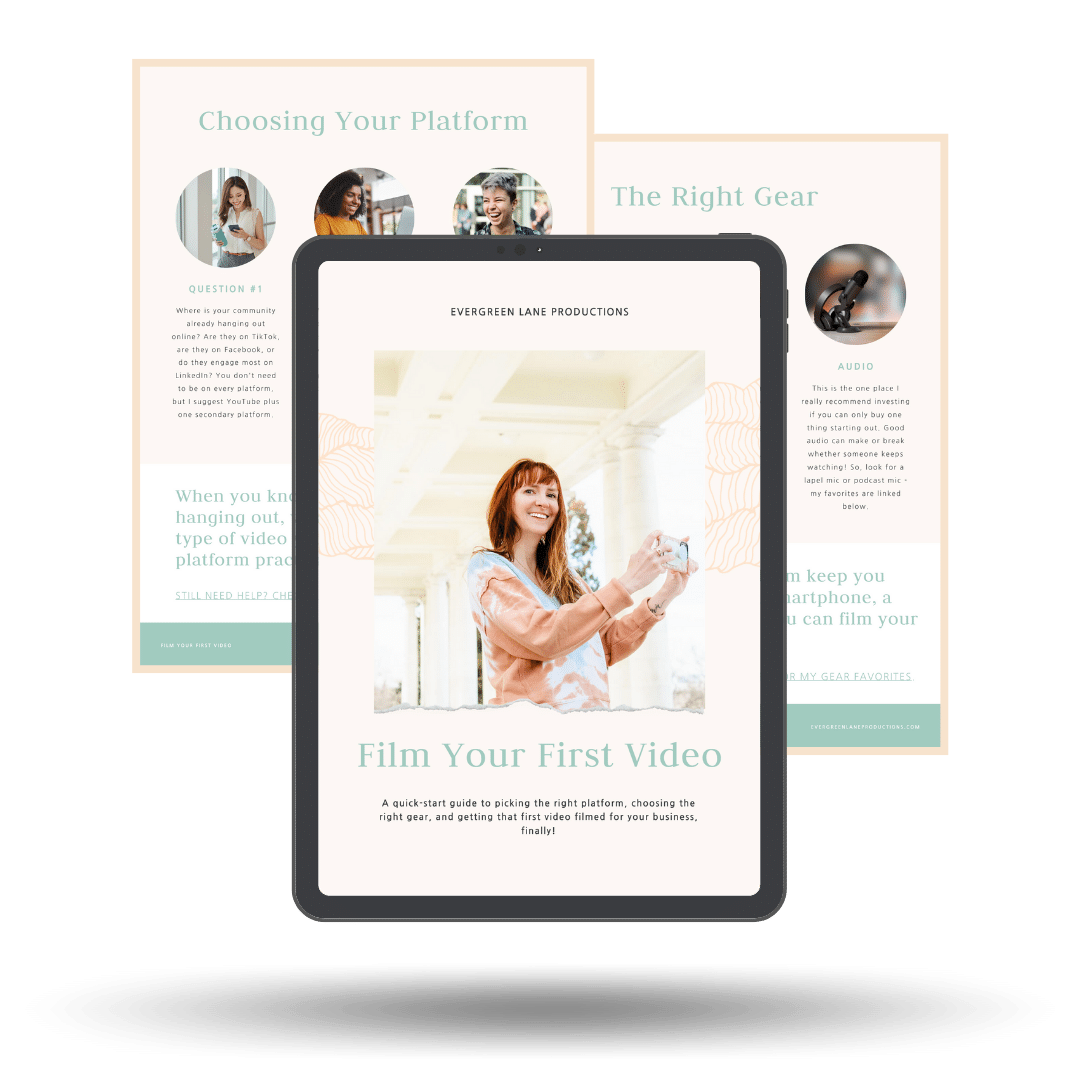Today I’m going to show you all the steps for how to make a mother’s day video. Mother’s Day is coming up fast + you want to get your mom something unique that she’ll absolutely love. Recording a Mother’s Day video message is the perfect gift – personal, thoughtful, unique. So, let’s dive in!
Step 1: Gather participants
Get all the siblings on board (and grandkids if there are any!) Make sure everyone is included in the video so mom gets to hear from everyone at once! You can either collect messages from your siblings and niblings, or at the very least, collect some recent photos of everyone to include in the video.
Video messages like this are a great group gift idea because you can get everyone involved even if you’re not in the same geographic location, and no matter your budget, you can still be involved in the process.
I like to use Dropbox for this but you could also use Google Drive or WeTransfer. Avoid collecting messages via texting apps like WhatsApp because most messaging platforms compress photos + videos. You want to make sure that doesn’t happen!
Step 2: Record your Mother’s Day message
Set up your smartphone on a tripod or stack of books, face a window with even lighting, and sit about arm’s length from the camera (maybe a little further if you’re recording the message as a family + there’s more than one person in the frame). For more filming tips, head to this post on how to set up your camera for recording a video message.
Here are some ideas for what to say in your mother’s day video:
- Why you’re thankful she’s your mom
- The qualities you admire in her
- Your favorite childhood memory
- The biggest lessons she’s taught you
Speak from the heart and tell her that you love her!
Step 3: Assemble the video
Once you have everyone’s submissions, you can use an editing app to string all the messages together (I share a few of my favorite video editing apps for iPhones in this post). You could also hire a family video editor like me to put together everyone’s photos + video messages. A third option is to simply collect everything in a Dropbox or Google Drive folder that you can share the link to on Mother’s Day.
Step 4: Share with your mom!
Once you’ve collected everyone’s messages, there are a few ways to gift your video. You could include the link to the video in a Mother’s Day card by using a QR code or a bit.ly that links to your video.
Another option if your family is spread out around the country is to set up a Zoom or Google Hangout for the whole family to join, then you can share your screen and play the video. This way everyone gets to watch it together!
You could also gift her a video album, loaded with everyone’s photos + messages. This is a great idea to keep on her coffee table or nightstand to re-listen to your video whenever she’d like! Plus she’ll have something physical to unwrap on Mother’s Day.
If you want to learn more about how to gift a video like the step-by-step for creating a QR code or video album, I have a whole post about my favorite ways to gift a video.
Gift A Mother’s Day Video
What’s the best gift you’ve ever given or received for Mother’s Day? I’d love to know! And have you ever considered giving a video message as a gift? A mother’s day video is something she can treasure for years to come!