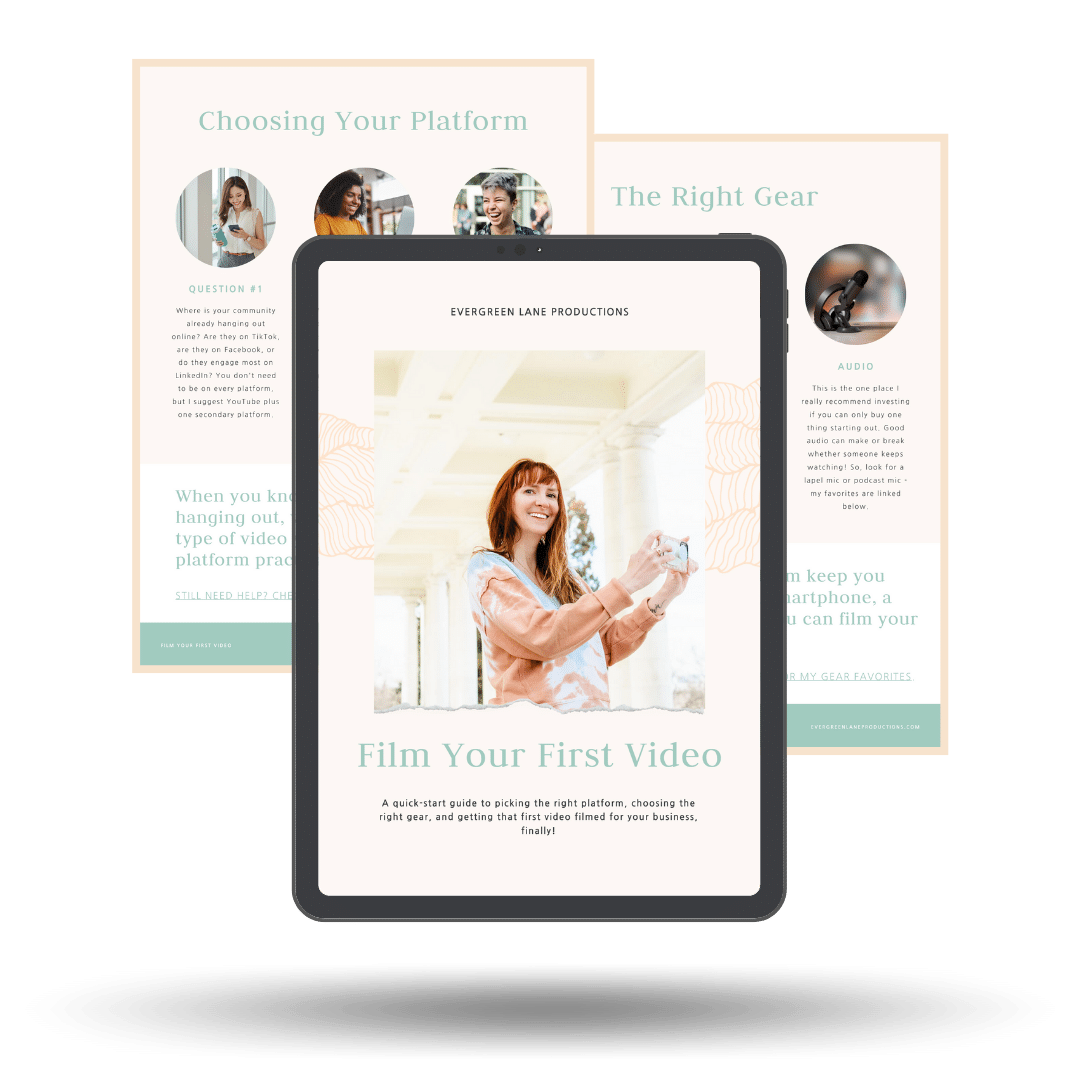In this video, I’m sharing my live stream wedding tips for how to share your wedding using Facebook Live. If you’ve had to downsize your wedding plans over the past year, chances are you’re also thinking about how to include friends and family who can’t attend in person. Being able to live stream your wedding is a great way to include far-away loved ones. As a video editor + videographer, I get questions often about how to get good audio in a live stream wedding or what tech you’ll need to go live. Here are all the answers!
What you’ll need to stream on Facebook:
-your smartphone
-a tripod (Don’t make a relative hold a camera. They’ll be distracted + you’ll end up with shaky footage!)
-an internet connection
-Facebook app
-a microphone (I like the Rode Go wireless system)
-a guest to set-up and monitor your livestream
Tips for your live stream:
- Test your wifi beforehand so you know you’ll have enough bandwidth to go live.
2. Choose a spot close to the action, but also balance that with being discreet so that your tripod isn’t in all your photos.
3. Create a Facebook Group for all your wedding guests so you can go live in that group.
4. Fully charge your phone in advance. It might even be a good idea to invest in a battery-powered case since live streaming can eat up your battery. Test your set-up for the length of your ceremony to make sure you have enough juice.
More DIY Wedding Video Tips
If you’re looking for more advice on how to position the camera for the best ceremony views, you can check out this blog post on how to DIY your wedding video. Click here to see my wedding video editing packages!