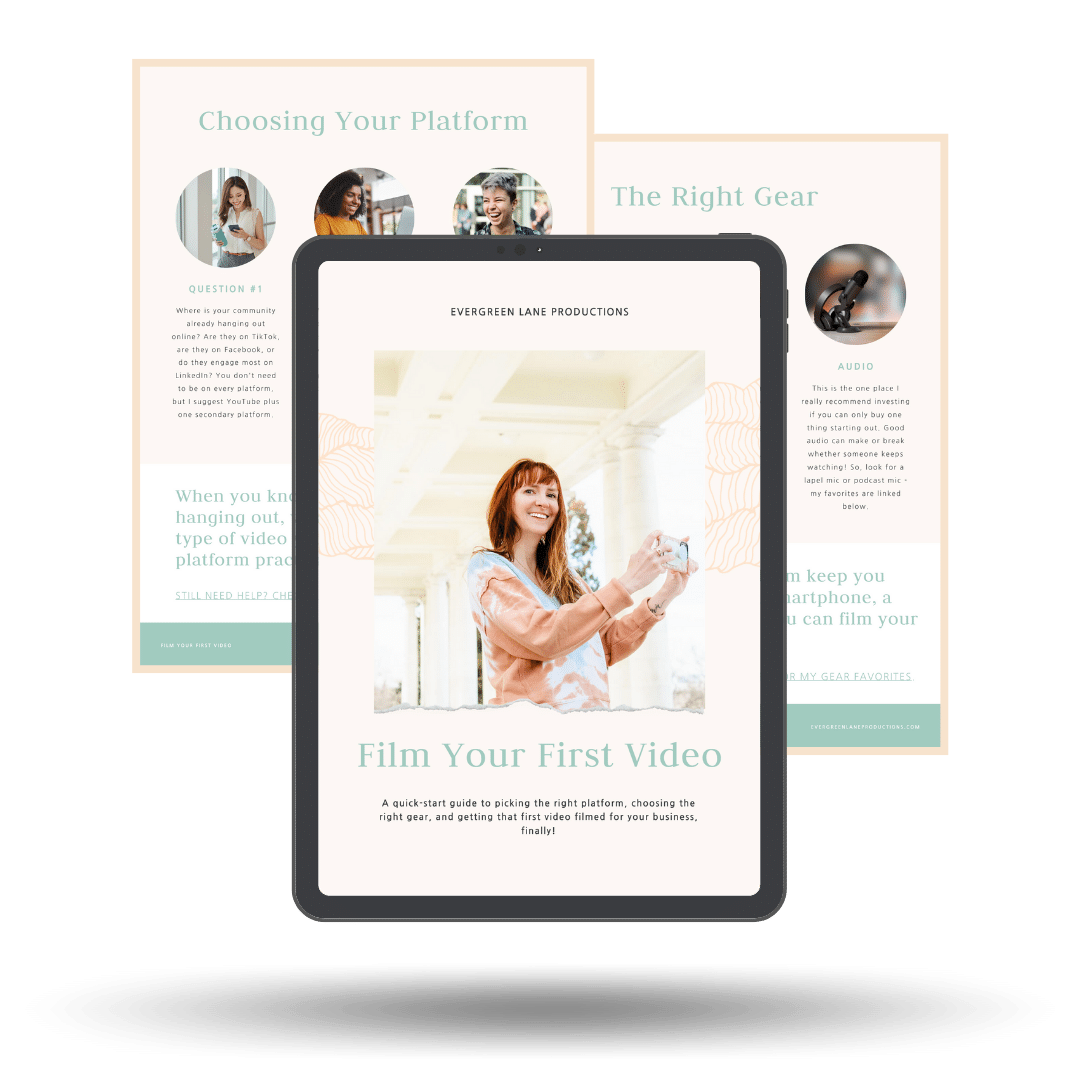.jpg)
One of my favorite things about this new era of technology is how accessible video creation has become. Instead of expensive cameras or complicated software, we can create HD videos with our phones! This doesn’t always replace the need for a professional. It does mean that the tools at our disposable for our own personal storytelling have dramatically improved. So, when I’m not on my computer for a full-blown production, here my most-used video apps for iPhone.
- A Color Story. This is the video filter app I use on my phone to edit both photos and videos. You can use one of their in-app filters or just do simple adjustments like brightness or saturation. Personally, I love these filters more than the ones you can find in VSCO, Splice or the native Instagram app. When I need to edit a more complex project or a film for a client, I’m on my computer using Adobe Premiere Pro. But for a quick social media post or a simple adjustment, this app comes through.
- Boomerang. I know this isn’t TECHNICALLY a video app, but if you’re needed a push to get over the hump from photo to video, I like starting here. Because of how the app works, it trains you to look for movement within the frame – versus moving the camera to create movement. I know we’ve all gotten motion sick from someone’s breakneck boomerang. Learning to see movement, whether it’s a toast, a fountain, snowfall or just a fun dance move, is a foundational principle of capturing great video.
- Splice. As I mentioned above, I edit bigger projects on the computer, but when I’m on my phone, Splice by GoPro is the app I reach for. It has simple editing tools to add transitions, trim clips, and add music. The music library is one of my favorite aspects of the app since licensing the right song for your video can be very tricky! Splice has many tracks to choose from, no matter what your music style. Plus, you don’t have to worry about buying a music license (something a video pro would take care of for you).
- Dropbox. I’d be remiss to avoid mentioning a back-up method. It is SO important to back up your video files. I had my phone stolen in Argentina after my ultimate bucket list trip to Antarctica. I would have lost all my videos had we not backed up my phone the day before! Using the Dropbox app (and a corresponding web account), you can actually set it up to upload all new photos or videos you take into a Dropbox folder that syncs online or on your computer. Choose a backup method and make it as automatic as possible so you don’t lose anything important!
- Cliptomatic. If you’re going to be posting videos for your business on any social media platform, it’s important to make them accessible by using captions. I love the Cliptomatic app for recording Instagram stories because it captions everything for you automatically. Then you can make edits to the captions as needed.
And there you have it: my favorite video apps for iPhone. There is nothing too fancy or complicated on my list, as you’ll notice. We need to keep things SIMPLE and remove barriers to our video creation, instead of adding them. Keep your app list streamlined to avoid overwhelm. Just get out there and create! If you need ideas of what to capture, sign up for my free email course on taking better video with your iPhone.
Do you have a favorite iPhone video app? I’d love to hear about it – reach out to me on Instagram @evergreen_lane and let me know!