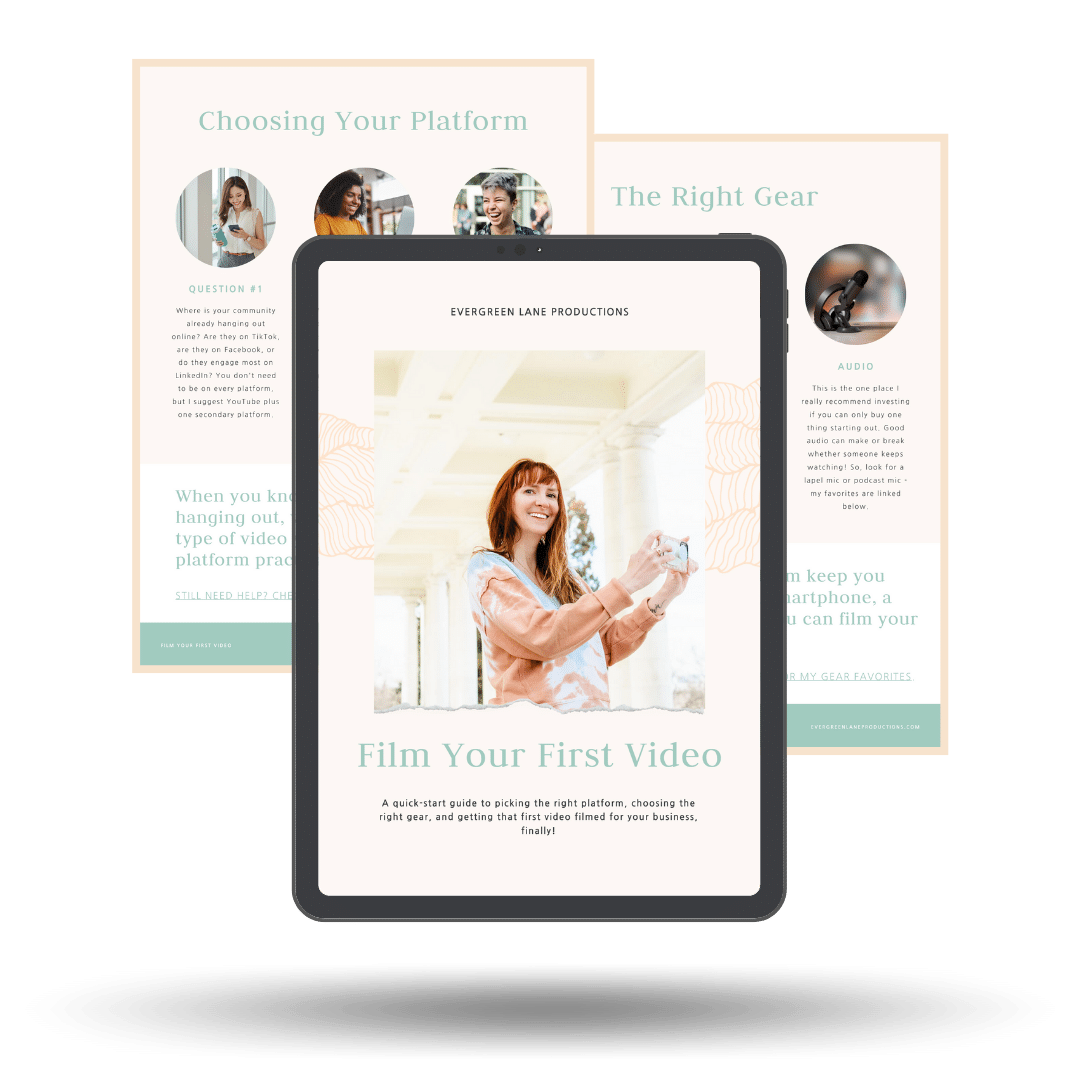Are you wondering how to give a video as a gift in a way that still means your loved one has something physical to unwrap on their birthday or upcoming holiday? Here are my top 3 ways to gift a video, even if it’s digital.
Subscribe to my YouTube channel for more video tips
You want to give a video as a gift BUT you also want something physical that your friend or family member can open on their birthday or while you’re celebrating the holidays. Don’t worry!
Try one of these methods to gift a video:
Method 1: Create a QR code by uploading your video to a private/unlisted link on YouTube or Vimeo, then using a free QR code generator. Once you have your code, you can print it and paste it into a card. I recently used this method to gift my husband our wedding video when we celebrated our anniversary. Watch the video above to see the surprise unfold!
Method 2: Take that private/unlisted video link and create a bit.ly with it. Then, customize it into something easy to remember. You can write your shortened link on a sticker or in a book. Choose any small gift that they’d love to unwrap (even a chocolate bar!) and attach the bit.ly sticker.
Method 3: Gift a video album! All my video editing clients have the option to purchase an album as an add-on. These are amazing to keep on your coffee table or bookshelf so your video is always within arms reach + easy to view. Video albums are a crowd-pleasing favorite. You can also purchase your own video album at this link (and be sure to use the code “evergreenlane5” for 5% off your first purchase *affiliate*)
Are you ready to record your video, but you’re not sure what to say? This post has my 8 best birthday message video prompts.