This is the complete guide to how to make a birthday video message! How to film + edit + share your video montage + even what to say in a birthday wishes video. And yes, you can do it all on your phone! Let’s get started!
Step 1: What to say in your birthday video message
Some people are great at speaking off the cuff but for others, it can be more of a struggle. If that’s you, here are some tips.
Keep it to a minute or two – especially if you’re contributing to a montage. Take the pressure off to record a super long video + just focus on the highlights.
Start with happy birthday but then add personal details – your favorite memories or activity to do together, a funny story you remember, how you met, what they mean to you, or how they inspire you. This video has 8 of my best prompts for birthday video messages.
Write some bullet points on an index card or small slip of paper if you’re worried about remembering everything. However, try not to look at it too often 
Practice a few times if you need to. Don’t feel like you have to get it perfectly the very first time. If you’re working with a video editor, they’ll help trim out any mistakes. Either way, I love including a few bloopers in a finished birthday message video to make them super personal and add a little fun.
Also, it definitely doesn’t have to be 100% serious. If you have an inside joke or know a way to make your friend or family member laugh, that can be a great thing to include! Use props if you feel like that will help you channel your playful side.
Most importantly, speak from the heart. Look directly into the camera lens if you can, and imagine you’re speaking directly to your loved one! You know your friend best, so what would make them smile most?
Step 2: How to Record
Film horizontally. This is SO KEY, especially if you’re recording a message for a birthday montage. Think about where the recipient will be watching their video (likely a computer or TV screen). Watch the video above to see how vertical + horizontal videos looks on that kind of screen. See how the second one really fills up the screen? It makes a big difference! If everyone who submits a birthday greeting films in the same orientation, it makes the final montage feel more cohesive.
Choose a simple background + make sure you’re well lit. Standing by a window helps! I’ll link my post here for getting good lighting for your video without any fancy gear.
If possible, use a tripod or lean your phone somewhere stable, like a pile of books or a chair. You might not notice while you’re filming but a shaky hand can be really distracting when you’re watching a video back later.
Center yourself in the shot (you can use selfie-mode) + try not to cut off the top of your head. A tripod also lets you sit further away from the camera without your face filling up the whole screen.
Make sure your camera or smartphone is set to record in HD. HD is at least 1920×1080 or sometimes called 1080p for pixels. You can find this under your camera settings.
I cover all the details for how to set up your camera to record a birthday message in another post.
Step 3: Get submissions
If you want to collect other video messages from friends + family, I suggest creating a folder in Dropbox or Google Drive. Share the link with everyone so that they can upload their videos directly + you don’t have to track down files from your email, text messages or social media platforms.
You also want to avoid messaging apps. They can compress your video files + end up with a tiny video that becomes fuzzy and grainy when you try to watch it on a TV or computer.
I usually suggest video submissions be 1-2 minutes if you’re getting videos from a big group, otherwise, the finished product starts to be super long. When I work with clients, I expect 20 submissions to result in a 10-15 minute video. 30 submissions turn into a video about 15-20 minutes in length. Remember, you want to keep the finished video to a reasonable length so that it’s enjoyable for the recipient to watch, and so the pacing stays up + no one gets bored.
Step 4: Put it all together
Ok, once you have all the video birthday messages from family + friends, what next? The easiest way to edit them together is to just put them in a row, clipping off the dead space from the beginning + end of each video message. You could group people together by family members, childhood friends, friends from college, etc which could help create a more cohesive video. Remember, 15-20 minutes is actually a long time to watch a video if there is no attention paid to overall storytelling or pacing.
What I like to do when I edit is to take things a step further and make sure that the video stays engaging and well-paced the whole time. I’ll clip apart each person’s message + then group them into an overall storytelling arc. I often start with everyone saying “Happy birthday.” Then I’ll put together funny stories, stories from childhood or college or work colleagues. I like to end the video with kind words and well-wishes for the upcoming year. After watching a few birthday message submissions, you can see some themes emerge whether that’s the person’s love of cooking, rock climbing, or international travel. Editing in this way also means that the person speaking is changing frequently which makes for a more engaging interesting video.
Then, the finished product feels woven together + intentional + so much more fun to watch.
As far as programs to use for editing, I edit with Adobe Premiere Pro on my computer. There is also an iPhone app called Adobe Rush that works great if you have access to an Adobe subscription. My favorite app for adding fun text + animations to your birthday video is InShot. The app Filmm is great if you want to give your video a vintage feel. I round up my favorite editing apps in this post.
Step 5: How to gift your video!
- Upload to youtube or video as a “private” video + email the link
- Use that link to create a QR code or bit.ly and put it in a birthday card.
- Send the video file via Dropbox or Google Drive
- Show the video at a party. If the party is in person, screencast the video to your TV. Or, use an online platform like Zoom or Google Hangouts and share your screen to play the video so everyone can see the finished product
- Gift a video album. This looks like a photo album that you can keep on your coffee table or bookshelf, but it auto-plays your video when it opens. I think this is an amazing way to share a video with your loved one because you can wrap it + they actually get something to physically open. Check the description box for a discount code if you want one of these video albums!
How to make a birthday video message the EASY WAY
Want to get on my waitlist for birthday video editing? I’m launching an amazing platform that helps you create a memorable + fun birthday video montage THE EASY WAY. It has built-in prompts, collects the videos for you, and you get an edited video at the end. Sign up to join the waitlist.

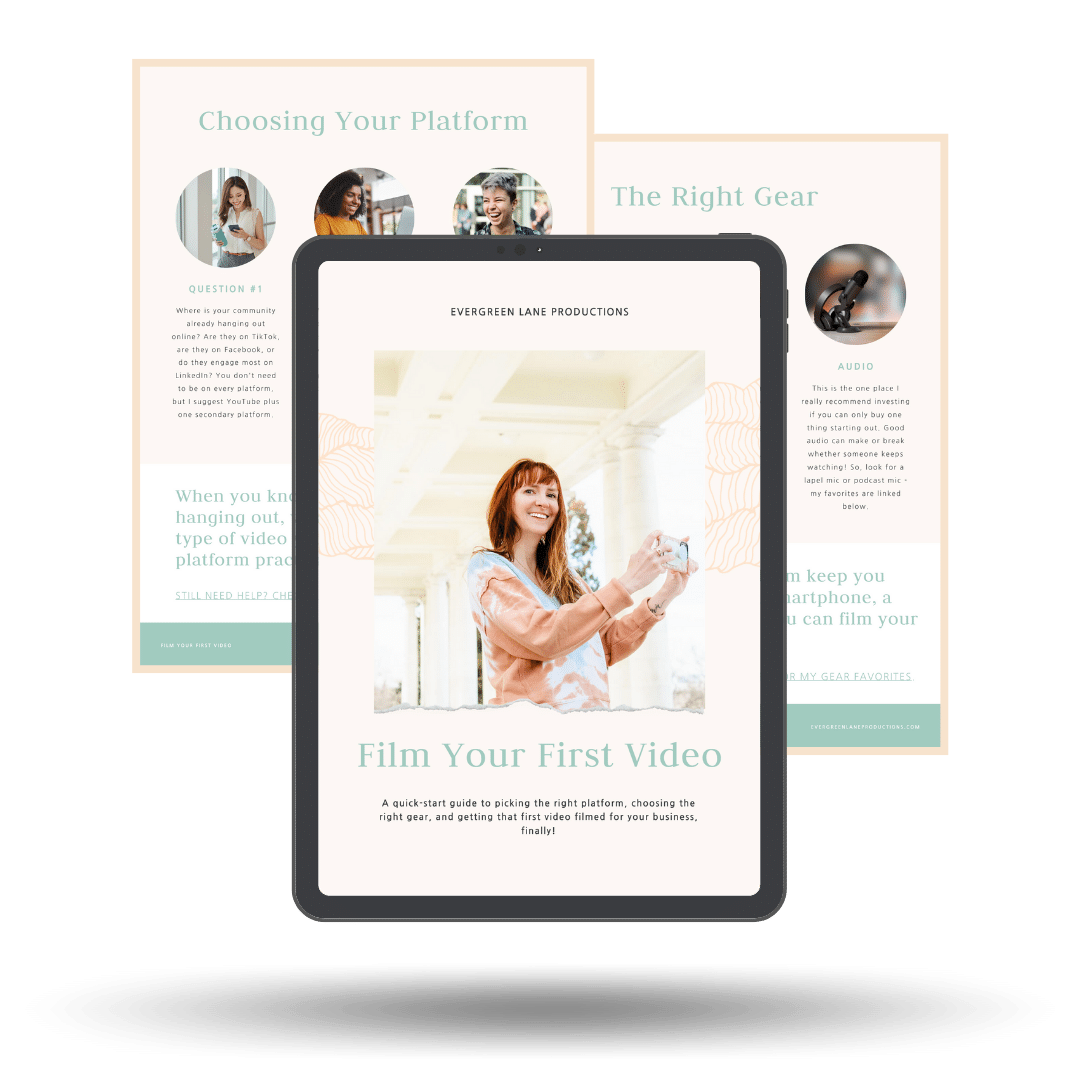










 Se habla español
Se habla español