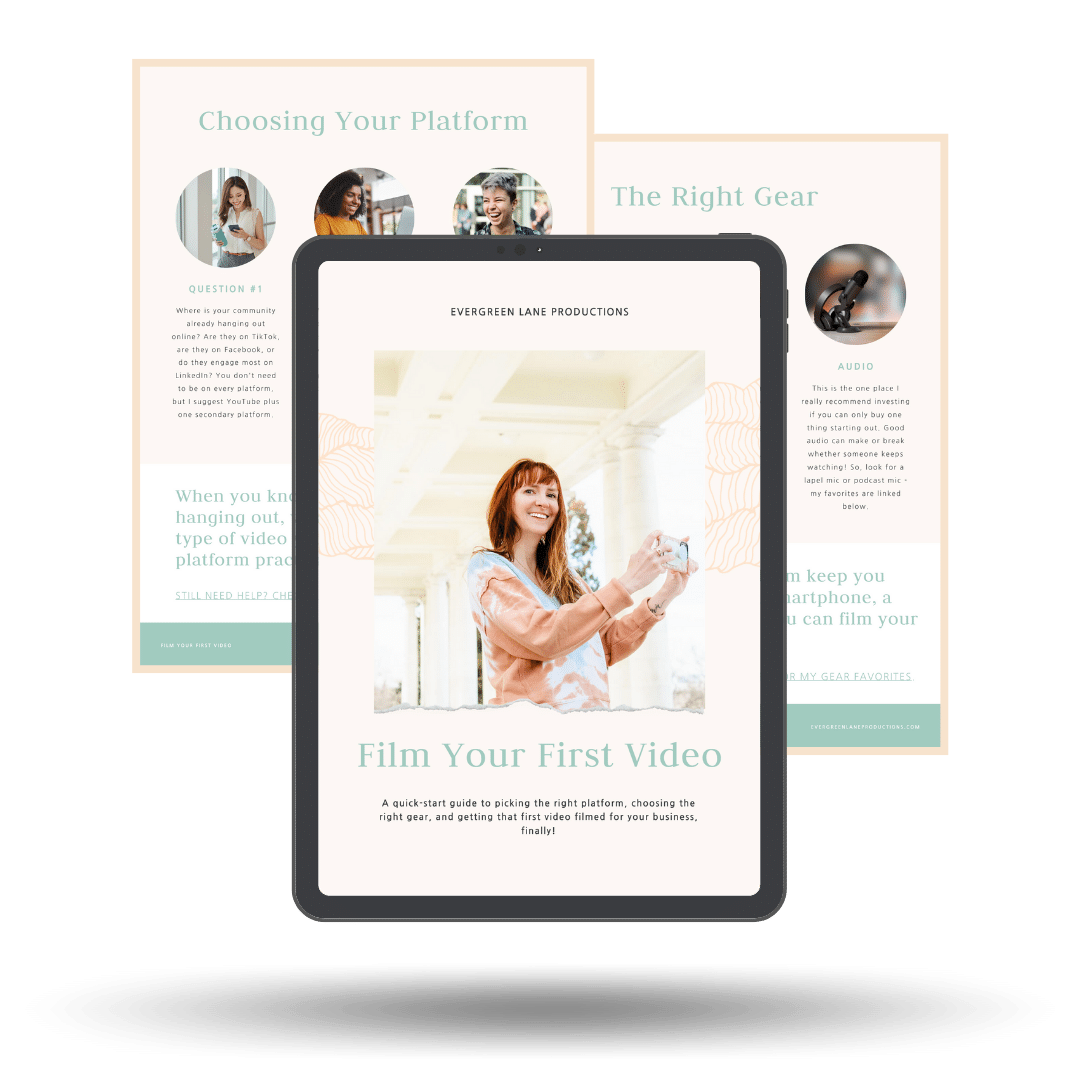.jpg)
I’m finding I have a fresh burst of inspiration after the new year; how about you? I’ve even decided to start another Project 365 (see my tips here if you’re starting one as well). There are so many amazing tools at our fingertips to help us document the meaningful moments of our lives, both big + small, but with that comes a problem: what to do with all that footage? So here are some ideas for what to do with family videos from last year.
Make the most of your footage. Don’t let it languish on a hard drive somewhere!
Step one for actually ensuring that your video footage gets watched again in the future is to do a good job backing it up + organizing it. I recommend creating folders by year + month, although sometimes I’ll create another subfolder for an event like a trip that spans more than one day. Or, if you’re detail-oriented + don’t want your system to look too cluttered, use tags to group images together instead of creating additional subfolders. This way, when you’re ready to collect the best clips for your video montage, you won’t be sorting through your iPhone frantically (or running out of space all the time + being forced to delete things).
Once you’re organized, you’re ready to get started sorting and editing.
The One-Second Video Montage
My first idea for what to do with family videos is creating short recaps using one-second clips. This is great as an annual tradition as I’ve already mentioned, but it’s also perfect for quick summaries of vacations or family events. Pick your favorite clips, cut them down to one second using something super simple like iMovie or Splice, and then share away! The benefit of this method is that your video clips don’t have to be super long to make a finished film work. The downside is that you’re not going in-depth into any one story (since you only have one second per shot).
The App-Edited Home Video
Another option is to use machine-editing software to create a recap film with your family videos from last year. When you use an app like Quik by GoPro, all you need to do is upload your video clips and it will do the editing for you. This is quick + free, which is obviously a big upside, and the outcome can be pretty good. You don’t have much control over the finished product and there’s no telling if your favorite moments will make the cut, but it’s a good place to start if you don’t have the bandwidth to learn to edit yourself.
The “Common Themes” Family Video
Taking things one step further (and requiring more advanced planning + skills) is to take the same or similar shot many times throughout the year. You could take a group video from the same angle, or do a similar gesture over and over, like a high five, clap, jump, hug or your favorite dance move. Once you edit it together, it can be a fun, cohesive way to tie together a year-long video that may not have a “theme” of its own. Check out this year in review by Gloria Atanmo for an awesome example of this method (shot with a GoPro).
The Curated Heirloom Film
My final suggestion for what to do with family videos is to hire an expert! When you pay someone for a family video editing service, this ensures that the exact moments you love are showing up in a film. “Cut out my cousin’s crazy ex + make sure to include all the clips of my great-grandma,” for example. You also have the ability to tell individual stories more fully. True editing arranges clips in a specific order to tell a story, kind of how puzzle pieces fit together to create a complete picture! An editor will work alongside you to tell your story through the footage you have. Partnering with an editor is an investment, but the final result is always worth it!
Do you have plans for your home videos from 2018? Hire Evergreen Lane Productions to turn them into an heirloom. Contact me today!