In this post, we’re going to cover exactly how to collect messages for a birthday video. You’ve had the brilliant idea to gift a loved one with a birthday message montage but now comes the hard part – how do you get everyone involved? How do you make sure friends + family members send in their videos + how do you even collect them all in one place?
Thanks so much to subscriber Samantha for asking this question + inspiring this video on how to properly ask people to send in a video! Here are the steps to collect messages for birthday video montages.
- How to ask
- Think of including family, friends, + colleagues of the birthday person.
- Send an email BBCing everyone. This is easier than texting + keeps everyone’s contact info private.
- Include a clear deadline, but don’t push it too far out otherwise people will put it off. Also, give yourself some buffer to collect stragglers.
- Include filming guidance. See the video above for an example of the email I would send!
- What Filming guidance to include in your email:
- Horizontal not vertical!
- Film in HD
- Sit by a window + if possible use a tripod or rest your phone on a stack of books
- Send them the link to this blog post on setting up your camera for a birthday message!
- Collecting files
- I like using Dropbox file request since nobody else needs an account + you can use it from your phone or computer. You can also set a deadline! You’ll need enough space in your account for everyone’s files
- Can also use Google Drive or WeTransfer
- I do NOT recommend getting files via a messaging app because it will compress the video file, making it blurry and pixelated when you try to use it in your montage
- Send a reminder leading up to the deadline reminding everyone (+ refresh the filming advice too if you’d like)
Next Steps after Collecting Video Messages:
Head to this blog post on how to create a birthday message montage – it’s full of ideas if you’re not sure what to say in your happy birthday message or you want to know how to actually put a montage together!

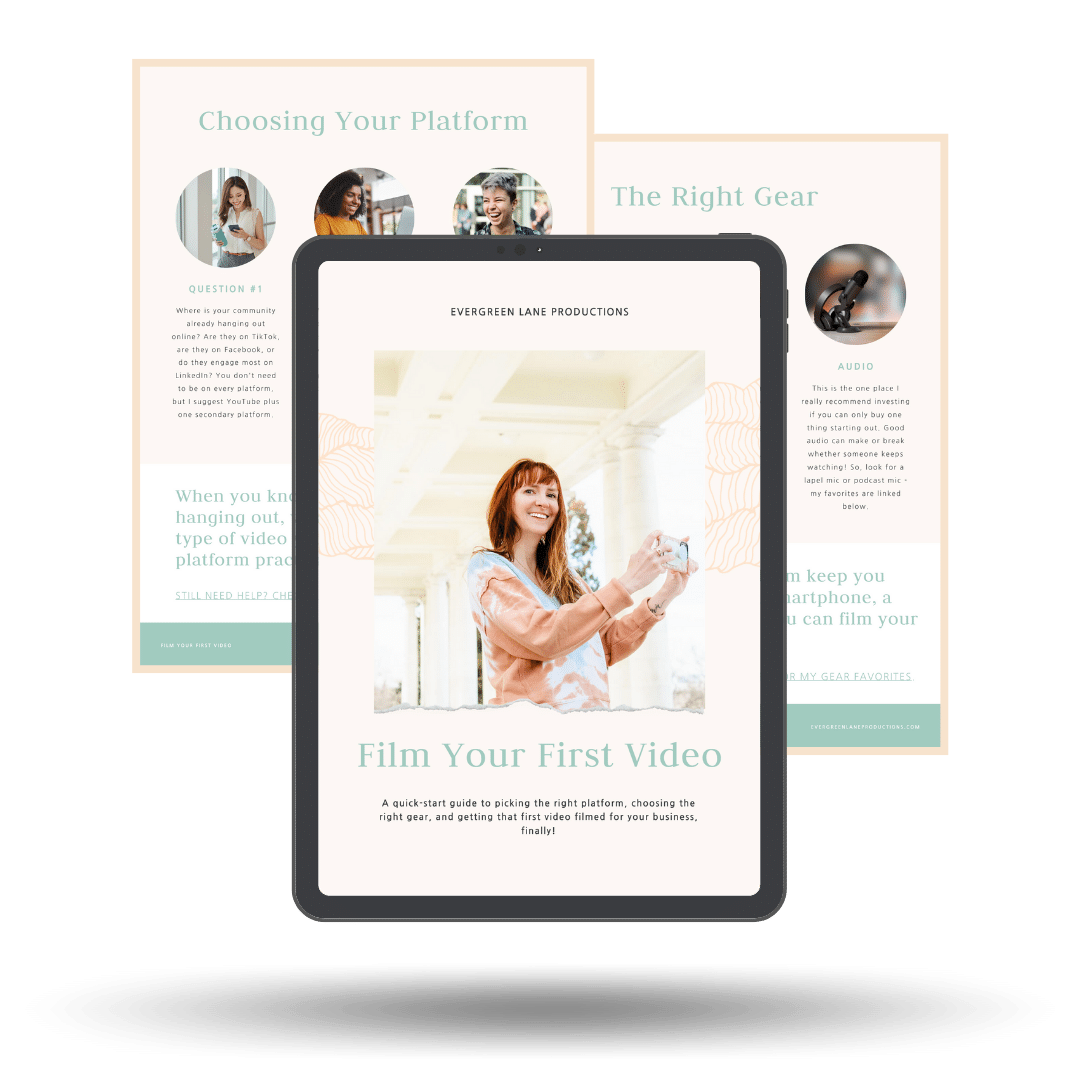










 Se habla español
Se habla español